Welcome to the Computer Parts page!
Computer Parts have been around since computers were invented they have changed over time for example 1394 has been replaced with USB (Universal Serial Bus) and VGA has been replaced by DVI. DVI has been replaced by HDMI and Display Port. Technology is changing all the time. Devices are getting better all the time. For example a phone that was brand new five years ago is probably outdated by now.
What do these ports even do?!
1. USB is typically used for transferring DATA and for charging mobile devices.
2. VGA was and still is an old video interface that would take DATA from a computer and send that DATA to a screen or monitor. When the monitor would receive this DATA it would display the human control interface.
3. Internet ports are the widely used way to connect to the internet by many computers until it's successor WiFi it was used universally to connect the world.
4. Mouse and Keyboard ports are almost as old as computers themselves they were the number one way for the user to input commands to the computer. They were later replaced by USB devices connecting to USB ports.
5. S-Video port S-Video was not as widely used as other video ports. But it was new and not very compatible with older computers so users stuck with VGA and DVI ports.
6. USB-C is a newer port that is widely used around the world and is used for transferring DATA and charging mobile devices much faster than it's predecessor USB-B.
7. The Apple charger is one of the first chargers Apple ever made but it is still widely used everywhere on iPods, iPads, iPhones, and other Apple devices. It is also used exactly like USB and USB-C. (All are used to transfer DATA and to charge mobile devices.)
8. Sound Ports Sound ports are used on any electronic device form desktop computers to tiny little phones. Red is Microphone. Blue is Line In. Green Is speakers and Headphones. Orange is Center/Bass channel. Black is Side (Left/Right) Channels. Grey is Rear Channel.
9. 1394 was an old port used to transfer DATA much slower than USB. Unlike it's successor it only has one feature. which is to transfer DATA
10. DVI was and still is an old video interface that would take DATA from a computer and send that DATA to a screen or monitor. When the monitor would receive this DATA it would display the human control interface.
11. HDMI is a newer video interface that would take DATA from a computer and send that DATA to a screen or monitor. When the monitor would receive this DATA it would display the human control interface.
12. Display Port is a newer video interface that would take DATA from a computer and send that DATA to a screen or monitor. When the monitor would receive this DATA it would display the human control interface.
Non-computer ports
1. AV stands for Audio Video. Audio Video is normally used on old TV's, DVD players, and Hi-fi Tape players.
2. Component is used on newer TV's and DVD players
3. Digital Audio is used on newer TV's and DVD players. (Sometimes used on computers)
COMPUTER PORTS DIAGRAM
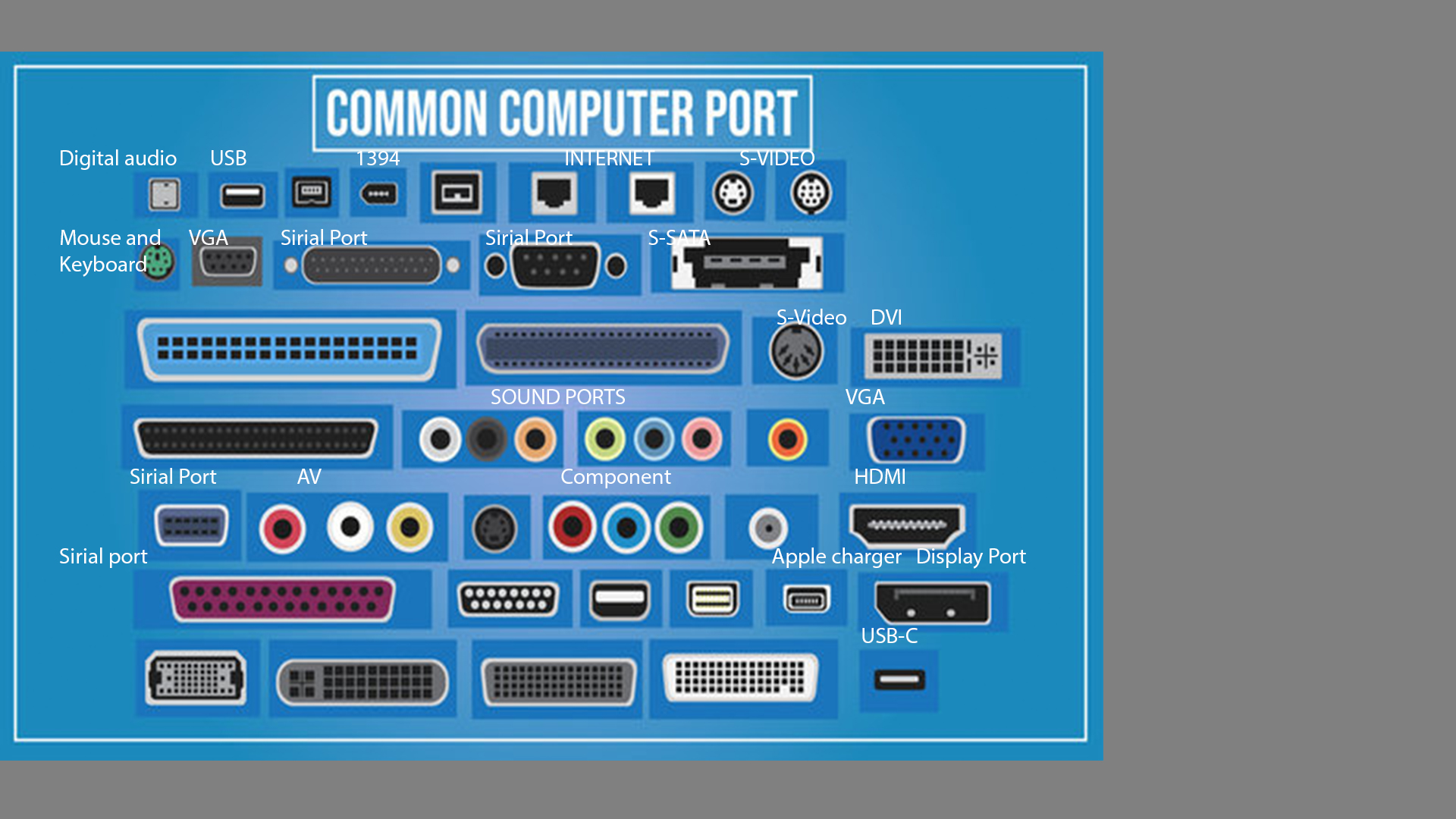
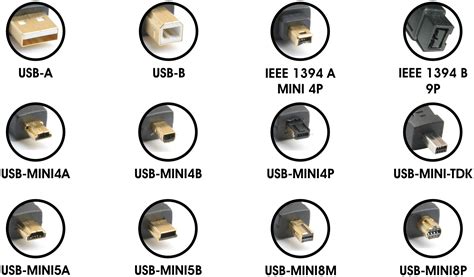
 Home
Home